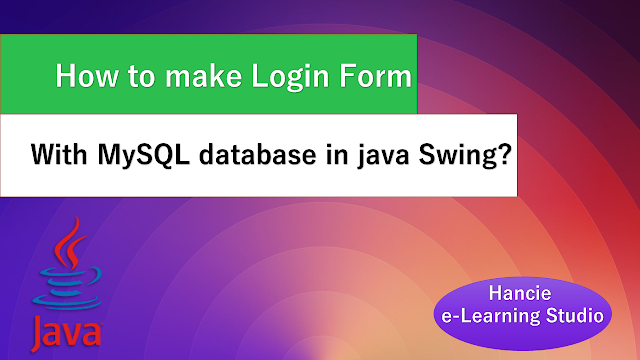Login Libraray
package Libs;
//Author: Hancie Phago
public class CustomerLibs2 {
int Registration_ID;
String Title;
String Name;
String Address;
long Mobile;
String Email;
String Username;
String Password;
String Role;
String District;
String State;
String Country;
long Account;
int CVC;
public CustomerLibs2() {
this.Registration_ID = 0;
this.Title = "";
this.Name = "";
this.Address = "";
this.Mobile = 0;
this.Email = "";
this.Username = "";
this.Password = "";
this.Role = "";
this.District = "";
this.State = "";
this.Country = "";
this.Account = 0;
this.CVC = 0;
}
public CustomerLibs2(int registration_ID, String title, String name, String address, long mobile, String email,
String username, String password, String role, String district, String state, String country, long account,
int cVC) {
this.Registration_ID = registration_ID;
this.Title = title;
this.Name = name;
this.Address = address;
this.Mobile = mobile;
this.Email = email;
this.Username = username;
this.Password = password;
this.Role = role;
this.District = district;
this.State = state;
this.Country = country;
this.Account = account;
this.CVC = cVC;
}
public int getRegistration_ID() {
return Registration_ID;
}
public void setRegistration_ID(int registration_ID) {
Registration_ID = registration_ID;
}
public String getTitle() {
return Title;
}
public void setTitle(String title) {
Title = title;
}
public String getName() {
return Name;
}
public void setName(String name) {
Name = name;
}
public String getAddress() {
return Address;
}
public void setAddress(String address) {
Address = address;
}
public long getMobile() {
return Mobile;
}
public void setMobile(long mobile) {
Mobile = mobile;
}
public String getEmail() {
return Email;
}
public void setEmail(String email) {
Email = email;
}
public String getUsername() {
return Username;
}
public void setUsername(String username) {
Username = username;
}
public String getPassword() {
return Password;
}
public void setPassword(String password) {
Password = password;
}
public String getRole() {
return Role;
}
public void setRole(String role) {
Role = role;
}
public String getDistrict() {
return District;
}
public void setDistrict(String district) {
District = district;
}
public String getState() {
return State;
}
public void setState(String state) {
State = state;
}
public String getCountry() {
return Country;
}
public void setCountry(String country) {
Country = country;
}
public long getAccount() {
return Account;
}
public void setAccount(long account) {
Account = account;
}
public int getCVC() {
return CVC;
}
public void setCVC(int cVC) {
CVC = cVC;
}
@Override
public String toString() {
return "CustomerLibs2 [Registration_ID=" + Registration_ID + ", Title=" + Title + ", Name=" + Name
+ ", Address=" + Address + ", Mobile=" + Mobile + ", Email=" + Email + ", Username=" + Username
+ ", Password=" + Password + ", Role=" + Role + ", District=" + District + ", State=" + State
+ ", Country=" + Country + ", Account=" + Account + ", CVC=" + CVC + "]";
}
}package Libs;
import java.sql.Connection;
import java.sql.DriverManager;
import java.sql.PreparedStatement;
import java.sql.ResultSet;
public class CustomerLoginLibs {
final String Driver="com.mysql.cj.jdbc.Driver";
final String DBNAME="hotel_database";
final String HOST="localhost";
final int PORT =3306;
final String URL="jdbc:mysql://"+HOST+":"+PORT+"/"+DBNAME;
final String USER ="root";
final String PASSWORD="";
public Connection connect() {
Connection conn = null;
try {
Class.forName(Driver); //loading driver
conn=DriverManager.getConnection(URL,USER, PASSWORD);
}
catch (Exception ex) {
System.out.println("Error"+ex.getMessage());
}
return conn;
}
public CustomerLibs2 login(CustomerLibs2 user) {
String sql="SELECT * FROM registration WHERE Username=? AND Password=?";
try {
Connection conn=connect();
if(conn!=null) {
PreparedStatement pstat=conn.prepareStatement(sql);
pstat.setString(1,user.getUsername());
pstat.setString(2, user.getPassword());
ResultSet rs=pstat.executeQuery();
while(rs.next()) {
user.setRegistration_ID(rs.getInt("Registration_ID"));
user.setTitle(rs.getString("Title"));
user.setName(rs.getString("Name"));
user.setUsername(rs.getString("Username"));
user.setMobile(rs.getLong("Mobile"));
user.setEmail(rs.getString("Email"));
user.setPassword(rs.getString("Password"));
user.setRole(rs.getString("Role"));
}
}
}
catch(Exception ex) {
System.out.println("Error"+ex.getMessage());
}
return user;
}
}
package UI;
import java.awt.BorderLayout;
import java.awt.Color;
import java.awt.Dimension;
import java.awt.Font;
import java.awt.Image;
import java.awt.Toolkit;
import java.awt.event.ActionEvent;
import java.awt.event.ActionListener;
import java.awt.event.MouseEvent;
import javax.swing.BorderFactory;
import javax.swing.ImageIcon;
import javax.swing.JButton;
import javax.swing.JFrame;
import javax.swing.JLabel;
import javax.swing.JOptionPane;
import javax.swing.JPanel;
import javax.swing.JPasswordField;
import javax.swing.JRadioButton;
import javax.swing.JTextField;
import javax.swing.SwingConstants;
import javax.swing.UIManager;
import javax.swing.border.MatteBorder;
import Libs.CustomerLibs2;
import Libs.CustomerLoginLibs;
import Libs.Global;
import ManagerUI.AdminDashBoard;
public class LoginWindow {
JFrame frame;
JLabel label, loginlbl, loginlbl1, label1, image, name;
JPanel panel;
JTextField txtField;
JPasswordField txtField1;
JButton btn, reset, login1;
JRadioButton radioBtn;
public LoginWindow() {
frame = new JFrame();
frame.setTitle("Login Window");
frame.setSize(900, 440);
frame.setResizable(false);
frame.setLocation(470, 150);
frame.getContentPane().setBackground(new Color(27, 188, 155));
frame.getContentPane().setLayout(new BorderLayout());
JPanel panel2 = new JPanel();
panel2.setLayout(new BorderLayout());
frame.getContentPane().add(panel2, BorderLayout.CENTER);
panel = new JPanel();
panel.setPreferredSize(new Dimension(500, 100));
panel.setBackground(new Color(238, 238, 228));
panel.setLayout(null);
panel2.add(panel, BorderLayout.CENTER);
JPanel panel1 = new JPanel();
panel1.setBackground(new Color(21, 159, 133));
panel1.setPreferredSize(new Dimension(100, 80));
frame.getContentPane().add(panel1, BorderLayout.NORTH);
label = new JLabel("Enter Username and Password", SwingConstants.CENTER);
label.setPreferredSize(new Dimension(500, 70));
label.setBackground(new Color(21, 159, 133));
label.setOpaque(true);
label.setFont(new Font("Tahoma", Font.BOLD, 25));
label.setForeground(Color.WHITE);
panel1.add(label);
name = new JLabel("Enter Username and Password", SwingConstants.CENTER);
name.setIcon(new ImageIcon("nitesh.png"));
name.setBounds(45, 10, 300, 35);
name.setBackground(new Color(70, 195, 219));
name.setOpaque(true);
name.setFont(new Font("Verdana", Font.PLAIN, 18));
panel.add(name);
loginlbl = new JLabel("Username:");
loginlbl.setIcon(new ImageIcon("nitesh.png"));
loginlbl.setBounds(10, 90, 200, 35);
loginlbl.setFont(new Font("Verdana", Font.BOLD, 18));
panel.add(loginlbl);
loginlbl1 = new JLabel("Password:");
loginlbl1.setBounds(10, 167, 200, 35);
loginlbl1.setFont(new Font("Verdana", Font.BOLD, 18));
panel.add(loginlbl1);
txtField = new JTextField(15);
txtField.setBorder(new MatteBorder(0, 0, 2, 0, Color.red));
String html2 = "Please select your username!"
+ "
";
txtField.setToolTipText(html2);
txtField.setBounds(130, 90, 200, 35);
txtField.setFont(new Font("Verdana", Font.BOLD, 18));
panel.add(txtField);
txtField1 = new JPasswordField();
txtField1.setBorder(new MatteBorder(0, 0, 2, 0, Color.red));
String html1 = "Please select your password!"
+ "
";
txtField1.setToolTipText(html1);
txtField1.setFont(new Font("Verdana", Font.BOLD, 18));
txtField1.setBounds(130, 170, 200, 35);
panel.add(txtField1);
Object[] data = { "Manager", "Customer", "Receptionist" };
String html = "Please select your role!"
+ "
";
image = new JLabel("");
Image img = new ImageIcon(this.getClass().getResource("passwords122.jpg")).getImage();
image.setIcon(new ImageIcon(img));
image.setPreferredSize(new Dimension(500, 400));
panel2.add(image, BorderLayout.WEST);
login1 = new JButton("Register");
login1.setBorder(BorderFactory.createLoweredBevelBorder());
login1.setBounds(170, 270, 110, 35);
login1.setBackground(new Color(21, 159, 133));
login1.setForeground(Color.WHITE);
login1.setFont(new Font("Verdana", Font.BOLD, 15));
login1.addActionListener(new ActionListener() {
@Override
public void actionPerformed(ActionEvent ae) {
if (ae.getSource() == login1) {
frame.dispose();
new RegistrationForm();
}
}
});
panel.add(login1);
reset = new JButton("Clear");
reset.setBorder(BorderFactory.createLoweredBevelBorder());
reset.setBounds(90, 270, 70, 35);
reset.setBackground(new Color(21, 159, 133));
reset.setForeground(Color.WHITE);
reset.setFont(new Font("Verdana", Font.BOLD, 15));
reset.addActionListener(new ActionListener() {
@Override
public void actionPerformed(ActionEvent ae) {
if (ae.getSource() == reset) {
txtField.setText("");
txtField1.setText("");
}
}
public void MouseClicked(MouseEvent ae) {
if (ae.getSource() == reset) {
reset.setBackground(Color.YELLOW);
}
}
});
panel.add(reset);
btn = new JButton("Login");
btn.setBorder(BorderFactory.createLoweredBevelBorder());
btn.setBounds(10, 270, 70, 35);
btn.setBackground(new Color(21, 159, 133));
btn.setForeground(Color.WHITE);
btn.setFont(new Font("Verdana", Font.BOLD, 15));
btn.addActionListener(new ActionListener() {
@Override
public void actionPerformed(ActionEvent ae) {
if (txtField1.getText().trim().isEmpty() && txtField1.getText().trim().isEmpty()) {
JOptionPane.showMessageDialog(null, "Please enter username and password");
}
else if (ae.getSource() == btn) {
CustomerLibs2 user = new CustomerLibs2();
user.setUsername(txtField.getText());
user.setPassword(txtField1.getText());
user = new CustomerLoginLibs().login(user);
Global.currentUser=user;
if (user.getRegistration_ID() > 0) {
ImageIcon i=new ImageIcon(getClass().getResource("5-stars.png"));
JOptionPane.showMessageDialog(null, "Welcome "+user.getName(),"Login Window",JOptionPane.WIDTH,i);
if (user.getRole().equals("Manager")) {
new AdminDashBoard();
frame.dispose();
} else if (user.getRole().equals("Receptionist")) {
new ReceptionDashBoard();
frame.dispose();
} else if (user.getRole().equals("Customer")) {
frame.dispose();
new CustomerDashBoard();
} else if (user.getRole().equals("corpcustomer")) {
new CustomerDashBoard();
frame.dispose();
}
} else {
JOptionPane.showMessageDialog(null, "Incorrect Username and window");
}
}
}
});
panel.add(btn);
radioBtn = new JRadioButton("Show Password");
radioBtn.setToolTipText("Click here to show your password!");
UIManager.put("ToolTip.background", Color.ORANGE);
UIManager.put("ToolTip.foreground", Color.BLACK);
UIManager.put("ToolTip.font", new Font("Arial", Font.PLAIN, 14));
radioBtn.setBounds(130, 205, 150, 35);
radioBtn.setFont(new Font("Verdana", Font.PLAIN, 12));
radioBtn.addActionListener(new ActionListener() {
@Override
public void actionPerformed(ActionEvent evt) {
// show password chars
if (radioBtn.isSelected()) {
txtField1.setEchoChar((char) 0);
}
// hide password chars
else {
txtField1.setEchoChar('*');
}
}
});
panel.add(radioBtn);
frame.setVisible(true);
}
public static void main(String[] args) {
new LoginWindow();
}
}