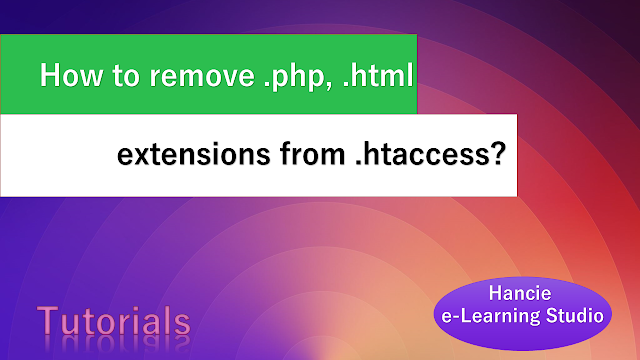What is an .htaccess file
Features
With an .htaccess file you can:
- Send the user to another page
- Protect a specific directory with a password
- User blocking using IP
- preventing your photographs from being hot-linked
- Change URLs
- Your own customized error documents
Removing Extensions
To remove the .php extension from a PHP file for example yoursite.com/wallpaper.php to yoursite.com/wallpaper you have to add the following code inside the .htaccess file:
RewriteEngine On
RewriteCond %{REQUEST_FILENAME} !-f
RewriteRule ^([^\.]+)$ $1.php [NC,L]
If you want to remove the .html extension from a html file for example yoursite.com/wallpaper.html to yoursite.com/wallpaper you simply have to change the last line from the code above, to match the filename:
RewriteRule ^([^\.]+)$ $1.html [NC,L]
That’s it! You can now link pages inside the HTML document without needing to add the extension of the page. For example:
<a href="http://whatever.com/wallpaper" title="wallpaper">wallpaper</a>
Adding a trailing slash at the end
example: yoursite.com/page/
Ignore the first snippet and insert the code below. The first four lines deal with the removal of the extension and the following, with the addition of the trailing slash and redirecting.
RewriteEngine On
RewriteCond %{REQUEST_FILENAME} !-f
RewriteRule ^([^/]+)/$ $1.php
RewriteRule ^([^/]+)/([^/]+)/$ /$1/$2.php
RewriteCond %{REQUEST_FILENAME} !-f
RewriteCond %{REQUEST_FILENAME} !-d
RewriteCond %{REQUEST_URI} !(\.[a-zA-Z0-9]{1,5}|/)$
RewriteRule (.*)$ /$1/ [R=301,L]